By EVPADPro | 27 June 2021 | 0 Comments
EVBOX 5 MAX & EVBOX 5 Pro TV Box Review & Evaluation - Voice Control High Edition
Hello everyone, EVBOX is a TV box customized and developed for customers in Taiwan. Of course, for anyone who likes to watch Taiwan TV programs, the EVBOX TV box is a very good choice.
Now we will introduce this EVBOX 5MAX and EVBOX 5Pro to you.
The tv box on the left has been revised to a blue box, which is brighter and more recognizable. The old version box on the right is black packing. In comparison, the two generations of machines have a shiny texture.

The new version EVBOX 5 MAX tv box on the left is about the same size as the previous generation 5 PRO on the right. The old and new models will also be marked with the model and version in the lower-left corner of the machine. The image quality is supported. Generally speaking, there is not much difference. The new model also supports 6K image quality. But it is not marked on the box this time.
The old model EVBOX 5 PRRO accessories include:
host x1, power supply x1, HDMI cable x1, remote control x1, Bluetooth voice remote control x1 (optional purchase), manual and warranty card
The new EVBOX 5 MAX accessories include:
host x1, power supply x1, HDMI cable x1, voice remote control x1, manual and warranty card
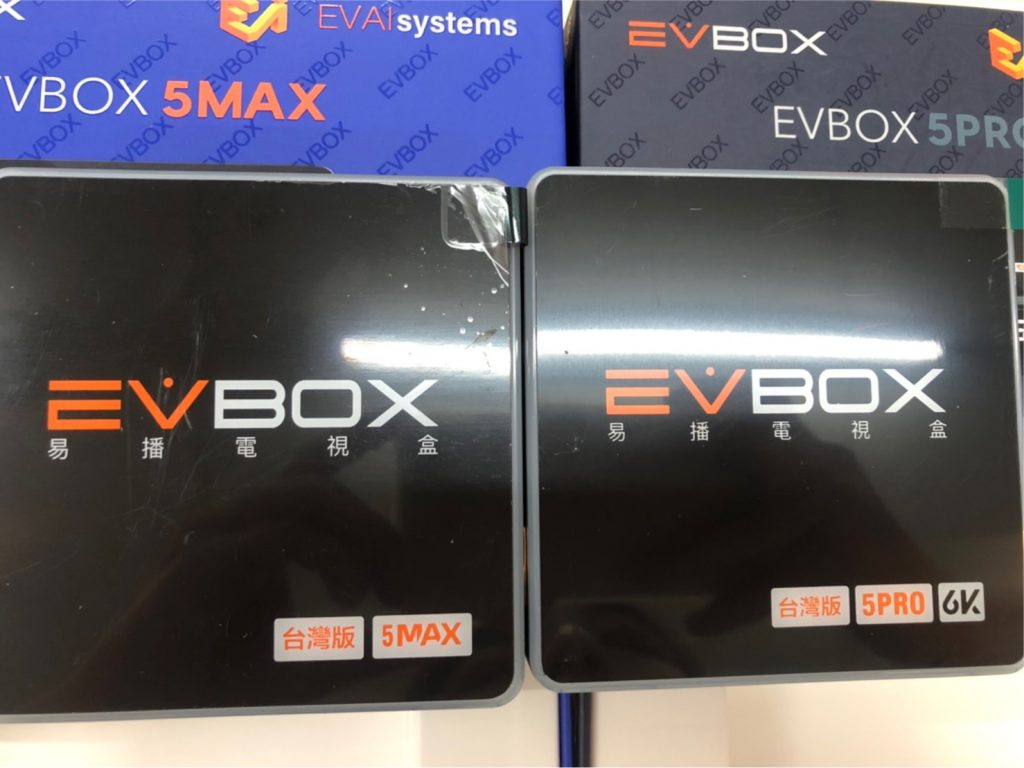
Next, let’s introduce the functions of the new EVBOX 5MAX Bluetooth voice remote control:

On the left is the EVBOX 5PRO voice Bluetooth remote control, in the middle is the general remote control, without voice function, and on the right is the 5MAX voice Bluetooth remote control. It is no different from the previous generation. The remote control can be shared. The Bluetooth voice remote control, except for itself In addition to using the Bluetooth connection, there are also voice function keys that can be used, but if you want to use the voice function, you need to pair and activate the function by yourself.
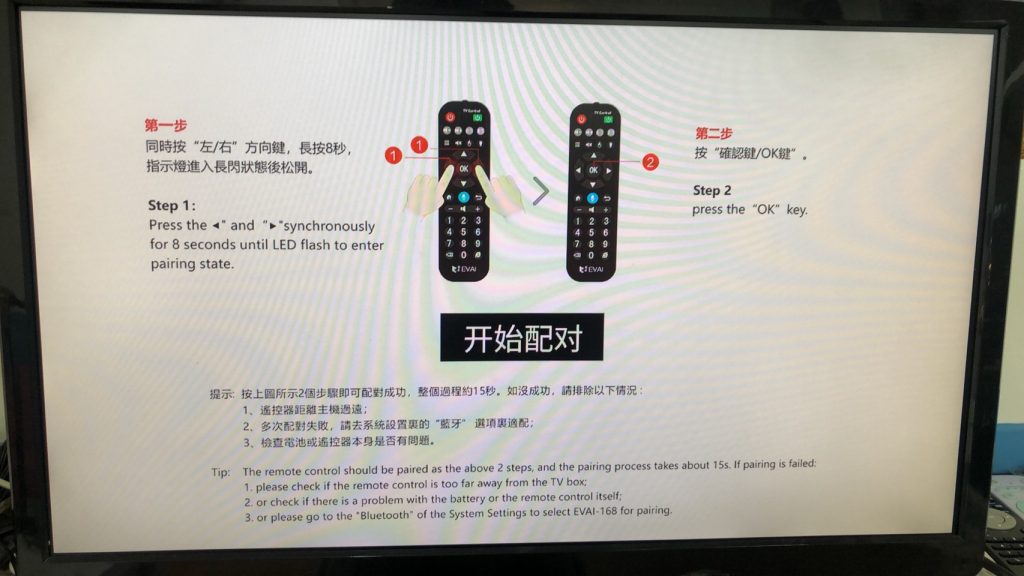
The new EVBOX 5MAX Bluetooth remote control pairing method is as shown in the above picture. The screen will teach you to pair the remote control at the beginning, and it can be used when the pairing is completed.

Activate pairing method:
1. Press and hold the "left button" and "right button" of the remote control at the same time until the LED flashes
2. Turn on the Bluetooth function of the box
3. Select the device with "EVAI" in the name to connect
4. Pairing is successful
Note: If no EVAI related equipment is found, please turn off Bluetooth and turn on
In the middle is the old EVBOX 5RPO general remote control. If you don’t want to use the voice function, you can operate it with this remote control, so you don’t need to buy a voice Bluetooth remote control.
On the right is the new EVBOX 5MAX voice Bluetooth remote control, which has the same function as the 5PRO Bluetooth voice remote control on the left.
The old version of Yibo’s remote control can also be used on the new 5MAX. If the new version of the remote control fails, you can also use the old version of the remote control first
After the setting is completed, you can use Yibo 5PRO. This time the interface is also newly designed. You can add shortcut keys directly to the homepage screen.
After setting, you can use Yibo 5MAX. The interface of this time is no different from the previous generation 5 PRO. Just as you can directly add shortcut keys to the home screen.

The new EVBOX 5MAX voice machine king Specifications:
Hardware: 4G (memory) + 64G (memory), WIFI reception: 2.4G antenna + 5G antenna (dual antenna), equipped with 8-core CPU flagship TV box model, supporting up to 6K resolution image quality, equipped with cool Gorgeous colorful breathing light
Built-in specifications: Cortex A53+Android7.0
The remote control supports intelligent voice input, the shell is no longer made of easily dirty materials, and the texture is greatly improved.
Old EVBOX 5RPO Ultimate Edition Specifications:
Hardware: 2G (memory) + 32G (memory), WIFI reception: 2.4G antenna + 5G antenna (dual antenna), equipped with 8-core CPU flagship TV box model, supporting up to 6K resolution image quality, equipped with cool Gorgeous colorful breathing light
Built-in specifications: Cortex A53+Android7.0
The remote control supports intelligent voice input, the shell is no longer made of easily dirty materials, and the texture is greatly improved.
Summary :
The new EVBOX 5MAX is mainly hardware improvement, and its relative stability will not be different from the previous generation. The two models mainly focus on the Bluetooth voice function. For the elders, children, and users, there is a TV box with a built-in Bluetooth voice function. It is more convenient to use and operate.
However, because EVPAD’s original factory is controlled, only certain dealers can sell it, and the sales level is controlled. Therefore, the quality and after-sales service of EVBOX purchased at the official store will be guaranteed.

Now we will introduce this EVBOX 5MAX and EVBOX 5Pro to you.
The tv box on the left has been revised to a blue box, which is brighter and more recognizable. The old version box on the right is black packing. In comparison, the two generations of machines have a shiny texture.

The new version EVBOX 5 MAX tv box on the left is about the same size as the previous generation 5 PRO on the right. The old and new models will also be marked with the model and version in the lower-left corner of the machine. The image quality is supported. Generally speaking, there is not much difference. The new model also supports 6K image quality. But it is not marked on the box this time.
The old model EVBOX 5 PRRO accessories include:
host x1, power supply x1, HDMI cable x1, remote control x1, Bluetooth voice remote control x1 (optional purchase), manual and warranty card
The new EVBOX 5 MAX accessories include:
host x1, power supply x1, HDMI cable x1, voice remote control x1, manual and warranty card
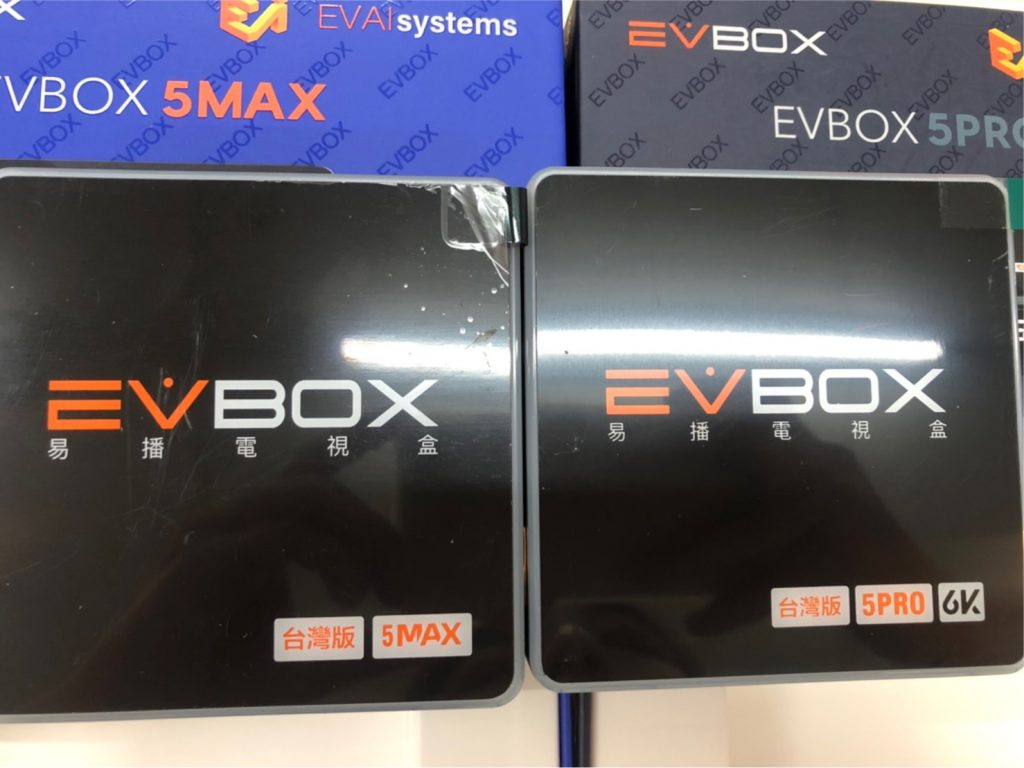
Next, let’s introduce the functions of the new EVBOX 5MAX Bluetooth voice remote control:

On the left is the EVBOX 5PRO voice Bluetooth remote control, in the middle is the general remote control, without voice function, and on the right is the 5MAX voice Bluetooth remote control. It is no different from the previous generation. The remote control can be shared. The Bluetooth voice remote control, except for itself In addition to using the Bluetooth connection, there are also voice function keys that can be used, but if you want to use the voice function, you need to pair and activate the function by yourself.
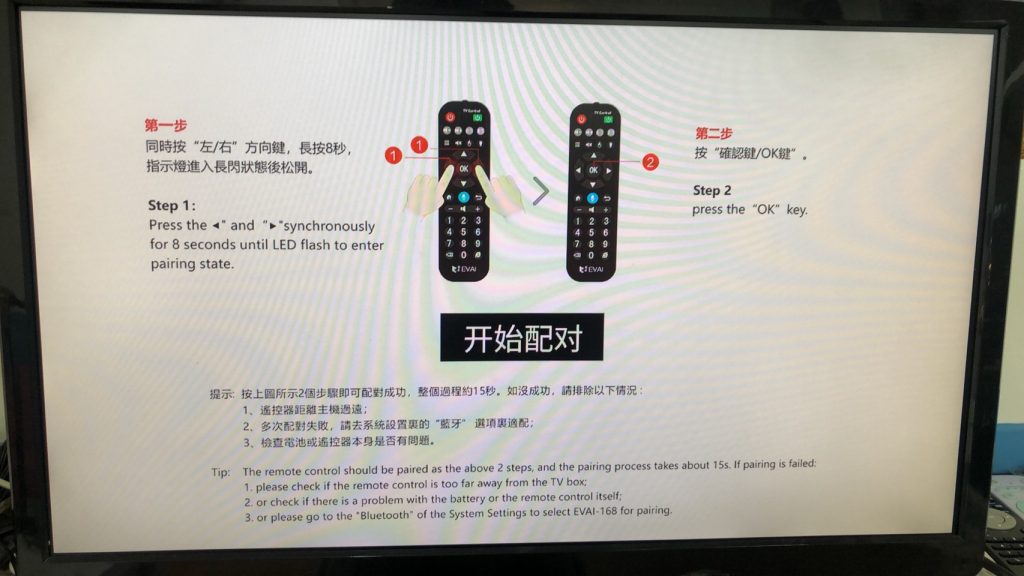
The new EVBOX 5MAX Bluetooth remote control pairing method is as shown in the above picture. The screen will teach you to pair the remote control at the beginning, and it can be used when the pairing is completed.

Activate pairing method:
1. Press and hold the "left button" and "right button" of the remote control at the same time until the LED flashes
2. Turn on the Bluetooth function of the box
3. Select the device with "EVAI" in the name to connect
4. Pairing is successful
Note: If no EVAI related equipment is found, please turn off Bluetooth and turn on
In the middle is the old EVBOX 5RPO general remote control. If you don’t want to use the voice function, you can operate it with this remote control, so you don’t need to buy a voice Bluetooth remote control.
On the right is the new EVBOX 5MAX voice Bluetooth remote control, which has the same function as the 5PRO Bluetooth voice remote control on the left.
The old version of Yibo’s remote control can also be used on the new 5MAX. If the new version of the remote control fails, you can also use the old version of the remote control first
After the setting is completed, you can use Yibo 5PRO. This time the interface is also newly designed. You can add shortcut keys directly to the homepage screen.
After setting, you can use Yibo 5MAX. The interface of this time is no different from the previous generation 5 PRO. Just as you can directly add shortcut keys to the home screen.

The new EVBOX 5MAX voice machine king Specifications:
Hardware: 4G (memory) + 64G (memory), WIFI reception: 2.4G antenna + 5G antenna (dual antenna), equipped with 8-core CPU flagship TV box model, supporting up to 6K resolution image quality, equipped with cool Gorgeous colorful breathing light
Built-in specifications: Cortex A53+Android7.0
The remote control supports intelligent voice input, the shell is no longer made of easily dirty materials, and the texture is greatly improved.
Old EVBOX 5RPO Ultimate Edition Specifications:
Hardware: 2G (memory) + 32G (memory), WIFI reception: 2.4G antenna + 5G antenna (dual antenna), equipped with 8-core CPU flagship TV box model, supporting up to 6K resolution image quality, equipped with cool Gorgeous colorful breathing light
Built-in specifications: Cortex A53+Android7.0
The remote control supports intelligent voice input, the shell is no longer made of easily dirty materials, and the texture is greatly improved.
Summary :
The new EVBOX 5MAX is mainly hardware improvement, and its relative stability will not be different from the previous generation. The two models mainly focus on the Bluetooth voice function. For the elders, children, and users, there is a TV box with a built-in Bluetooth voice function. It is more convenient to use and operate.
However, because EVPAD’s original factory is controlled, only certain dealers can sell it, and the sales level is controlled. Therefore, the quality and after-sales service of EVBOX purchased at the official store will be guaranteed.

ARCHIVES







 USD
USD EUR
EUR GBP
GBP CAD
CAD AUD
AUD HKD
HKD JPY
JPY SGD
SGD THB
THB English
English 繁體中文
繁體中文 日本語
日本語 한국어
한국어 ไทย
ไทย Tiếng Việt
Tiếng Việt Bahasa Indonesia
Bahasa Indonesia Pilipino
Pilipino Français
Français Español
Español Deutsch
Deutsch Português
Português italiano
italiano Nederlands
Nederlands Русский
Русский عربى
عربى







