
Download Center
➥ ATTENTION PLEASE:
This product has the function of connecting to the network. The applications downloaded and installed by users are from the network.
This product is not responsible for the correctness and legality of the content contained in any third-party application. Please comply with the relevant laws of your area, and do not install and use any third-party application with pornography, violence, copyright disputes and other illegal content.
There are no illegal programs, default illegal links, or guidance to install and view illegal videos in this hardware device. It is sold legally according to local laws.
EVPAD TV Box Brochure & User-Guide Download:
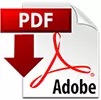 |
|
EVPAD TV Box Product Manual |
EVPAD User Guide |
How to install the set-top box application on the Android box?
(一). EVPAD TV Box Common App Download:
①. On the homepage of EVPAD, enter "6868" through the remote control, and you can download and install it with one click.
②. If your EVPAD is 10P, 6S, or 6P, you can download Apps from: http://6868jx.com.
③. If your EVPAD is a 5S, 5P, 5Max, or earlier model, you can download Apps from: http://6868hx.com.
(二). Unblock TV Box Common App Download:
①. Open the Chrome App on the TV box.
②. Enter "ub6789.com" on Chrome.
③. Choose the Ubox App depending on your model.
(三). SviCloud TV Box Common App Download:
①. Open the Chrome App on the TV box.
②. Enter "https://6868c.cc" on Chrome or press 6868.
③. Choose the SviCloud App depending on your model.
Android TV Box App Update:
(1). Wait for the system to automatically prompt for software updates
(2). Uninstall the software first, then go to the app store to download the app, the latest version of the app will be downloaded automatically.
TV Box Android System Update:
Waiting for the system to prompt to update, temporarily unable to update the system manually.
Please contact us if you have any questions about our TV box, thank you.
➥. ✆ WhatsApp/WeChat :+(852) 5178 1233
➥. ✉ Email : [email protected]








 USD
USD EUR
EUR GBP
GBP CAD
CAD AUD
AUD HKD
HKD JPY
JPY SGD
SGD THB
THB English
English 繁體中文
繁體中文 日本語
日本語 한국어
한국어 ไทย
ไทย Tiếng Việt
Tiếng Việt Bahasa Indonesia
Bahasa Indonesia Pilipino
Pilipino Français
Français Español
Español Deutsch
Deutsch Português
Português italiano
italiano Nederlands
Nederlands Русский
Русский عربى
عربى

















