By EVPADPro | 06 May 2022 | 0 Comments
How Do I Update My EVPAD?
EVPAD TV boxes are still quite famous in the TV box market, which is why many users buy EVPAD TV Box repeatedly. There are also many new users. The first choice is to buy EVPAD TV boxes because EVPAD TV boxes are not only powerful but also easy to operate. Compared with other brands of TV boxes, EVPAD TV boxes are still very cost-effective.

The EVPAD TV box is also an electronic product, and its service life is also limited. It will gradually become stuck after about 2-3 years of use. At this time, we may need to "update" it. The "update" mentioned here can restore the EVPAD TV box to its factory settings. This way your EVPAD TV box can fight for another 2 years. So how do I "update" my EVPAD?

First, find the "Settings" button on the EVPAD homepage and click on it. Then find "Backup and Reset", click on it, and then select "Restore Factory Settings". After that, simply select OK to let your EVPAD factory reset. This step is very simple. After it is all ready, we can install all the APPs back and continue to use them. At this time, it will be as smooth as when we first bought it.
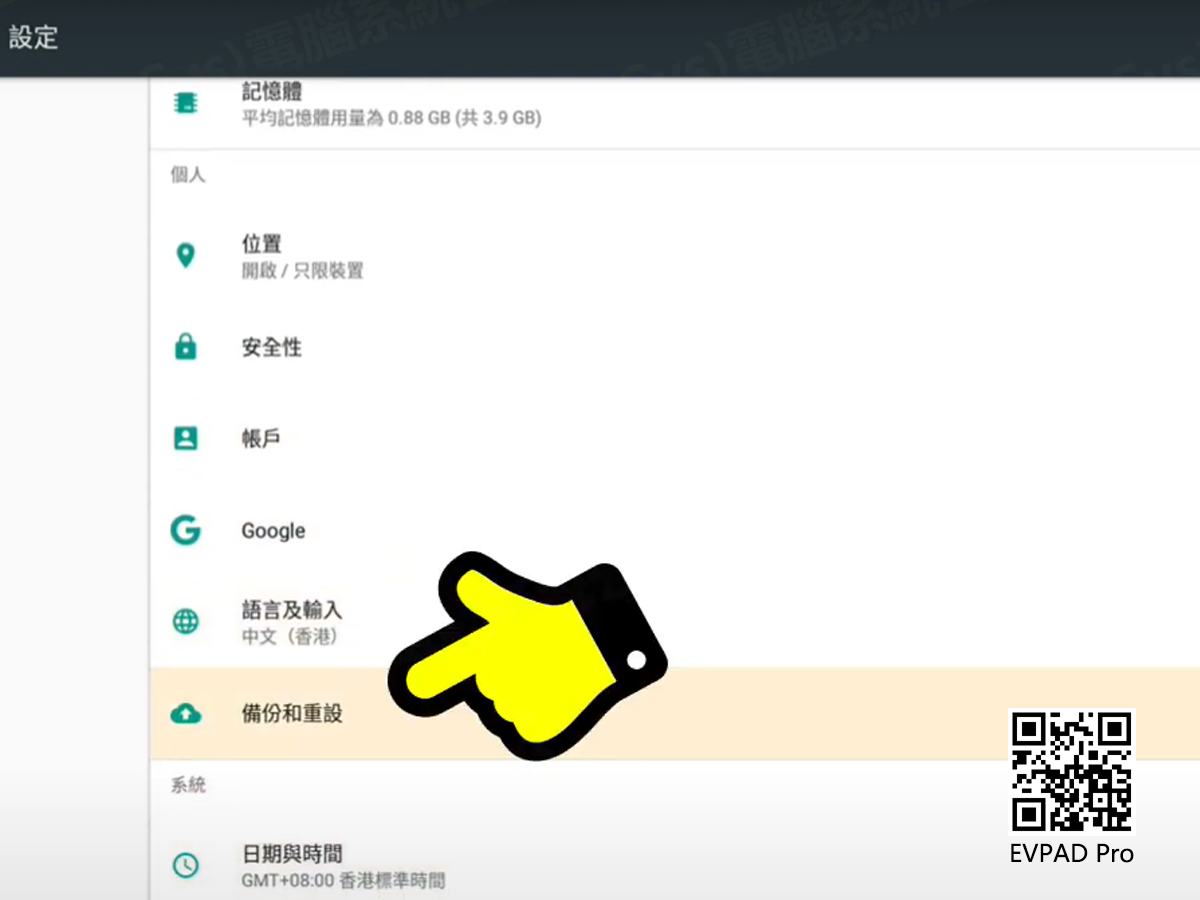
There is one more way, and that is to replace the EVPAD TV box with the latest version, which is the fastest way to solve the problem. If you don't want to operate the tedious steps of restoring factory settings and installing the APP, then buying a new EVPAD TV box is the most direct way. The EVPAD 6P released in July 2021 is the latest EVPAD TV box model. It's a very cost-effective option.

EVPAD TV box, you can not only watch live TV programs, but also watch on-demand movies, variety shows, and anime videos. Not only does it support 7-day playback, but you can also download many types of EVPAD APP to use.

The EVPAD TV box is also an electronic product, and its service life is also limited. It will gradually become stuck after about 2-3 years of use. At this time, we may need to "update" it. The "update" mentioned here can restore the EVPAD TV box to its factory settings. This way your EVPAD TV box can fight for another 2 years. So how do I "update" my EVPAD?

First, find the "Settings" button on the EVPAD homepage and click on it. Then find "Backup and Reset", click on it, and then select "Restore Factory Settings". After that, simply select OK to let your EVPAD factory reset. This step is very simple. After it is all ready, we can install all the APPs back and continue to use them. At this time, it will be as smooth as when we first bought it.
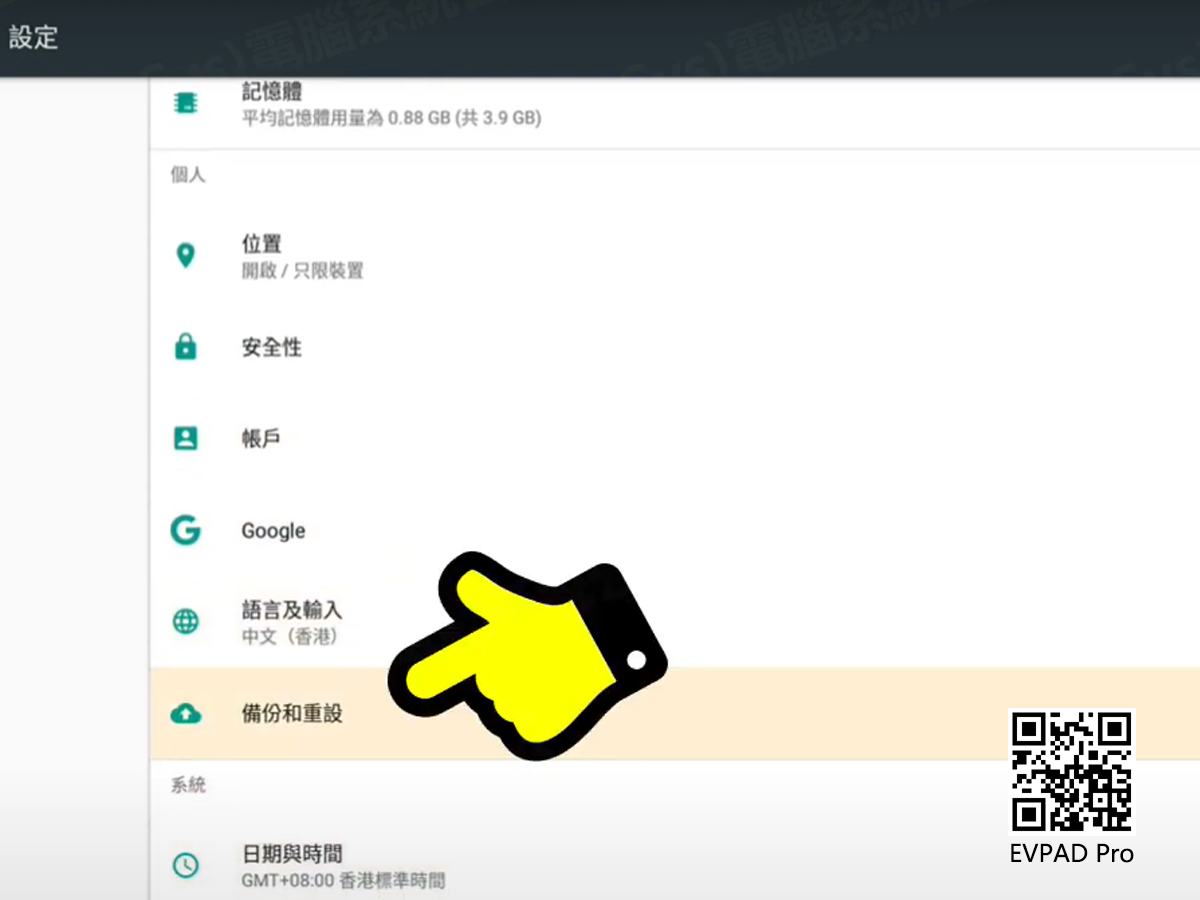
There is one more way, and that is to replace the EVPAD TV box with the latest version, which is the fastest way to solve the problem. If you don't want to operate the tedious steps of restoring factory settings and installing the APP, then buying a new EVPAD TV box is the most direct way. The EVPAD 6P released in July 2021 is the latest EVPAD TV box model. It's a very cost-effective option.

EVPAD TV box, you can not only watch live TV programs, but also watch on-demand movies, variety shows, and anime videos. Not only does it support 7-day playback, but you can also download many types of EVPAD APP to use.
ARCHIVES







 USD
USD EUR
EUR GBP
GBP CAD
CAD AUD
AUD HKD
HKD JPY
JPY SGD
SGD THB
THB English
English 繁體中文
繁體中文 日本語
日本語 한국어
한국어 ไทย
ไทย Tiếng Việt
Tiếng Việt Bahasa Indonesia
Bahasa Indonesia Pilipino
Pilipino Français
Français Español
Español Deutsch
Deutsch Português
Português italiano
italiano Nederlands
Nederlands Русский
Русский عربى
عربى







