By EVPADPro | 26 May 2023 | 0 Comments
How to install Adult Apps for SviCloud TV box?
You need to install the "CHERRY TV" App for SviCloud TV Box if you want to watch Adult channels.
Please refer to the following steps.
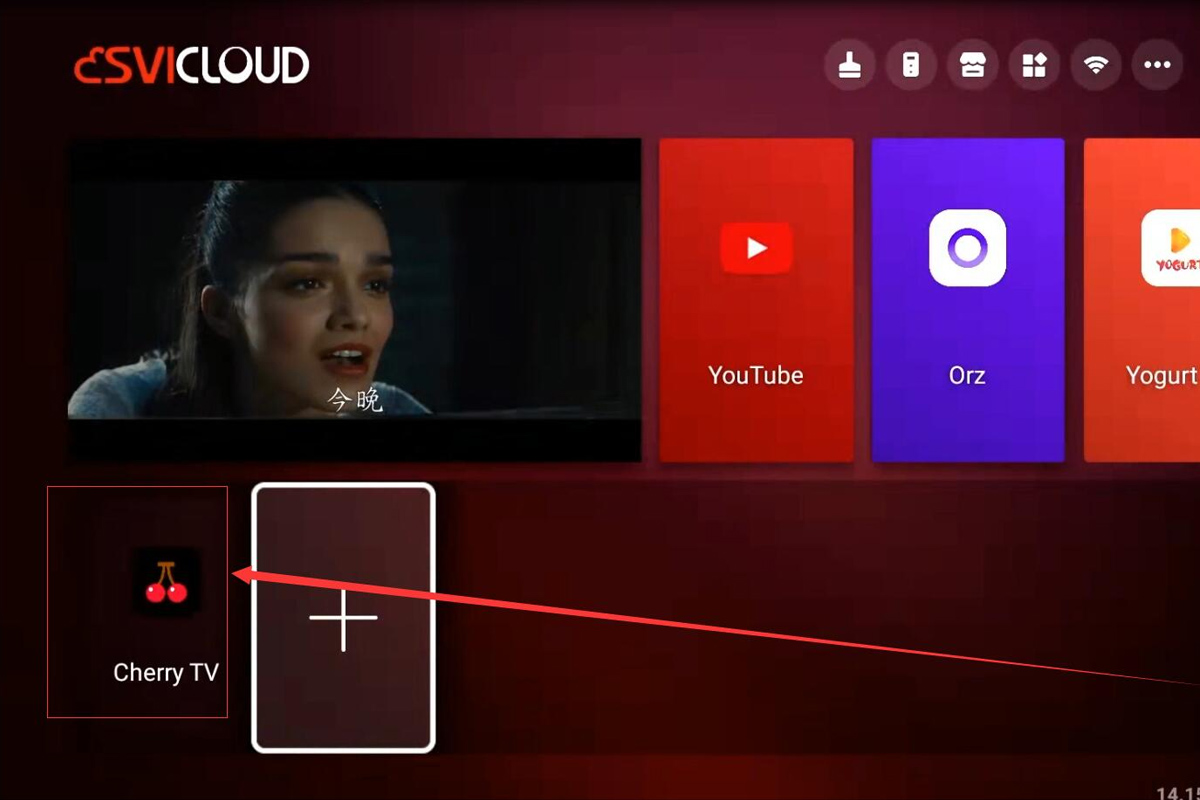
1. Click the "Orz" App on the main interface. (You need to install the "Orz" App if your SviCloud TV box runs for the first time)
2. Enter "6868c.cc"
3. Select and install the "CHERRY TV App.
4. Back to the main interface. Click Add icon. Add the "CHERRY TV" App to your custom column.





Please contact us if you have any questions about our smart TV box, thank you. We would love to serve you.
ARCHIVES







 USD
USD EUR
EUR GBP
GBP CAD
CAD AUD
AUD HKD
HKD JPY
JPY SGD
SGD THB
THB English
English 繁體中文
繁體中文 日本語
日本語 한국어
한국어 ไทย
ไทย Tiếng Việt
Tiếng Việt Bahasa Indonesia
Bahasa Indonesia Pilipino
Pilipino Français
Français Español
Español Deutsch
Deutsch Português
Português italiano
italiano Nederlands
Nederlands Русский
Русский عربى
عربى







