By EVPADPro | 07 April 2024 | 0 Comments
How to Pair Bluetooth Connection with UBox Remote Control?
Some users might find it difficult to figure out how to pair a Bluetooth connection with the Unblock UBox11 remote control if it's the first time they used this brand. In this article, we'll show you how to do that easily.
The remote control has 2 options (infrared and Bluetooth) for connection to the TV box.
The default setting is infrared, and the remote control light is red. However, the TV box will work perfectly once you connect the remote control to the box by Bluetooth.
The question is how to pair the remote control with a Bluetooth connection.
The answer is, to press "OK" and "Menu" simultaneously until the indicating light flashes very quickly, then the light will become purple, unplug the TV box and plug it back in, and the remote control will be paired with a Bluetooth connection automatically.
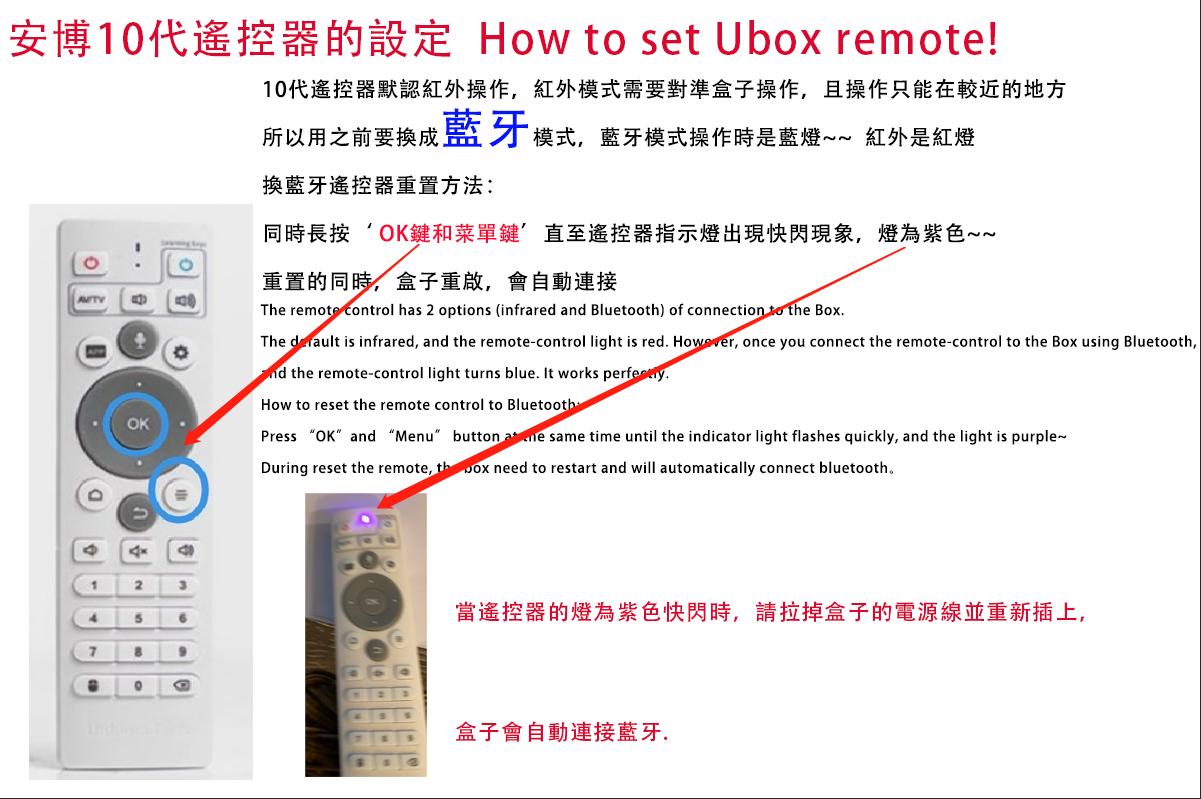
For any help you need, please feel free to ask. Our customer service would love to serve you.
The remote control has 2 options (infrared and Bluetooth) for connection to the TV box.
The default setting is infrared, and the remote control light is red. However, the TV box will work perfectly once you connect the remote control to the box by Bluetooth.
The question is how to pair the remote control with a Bluetooth connection.
The answer is, to press "OK" and "Menu" simultaneously until the indicating light flashes very quickly, then the light will become purple, unplug the TV box and plug it back in, and the remote control will be paired with a Bluetooth connection automatically.
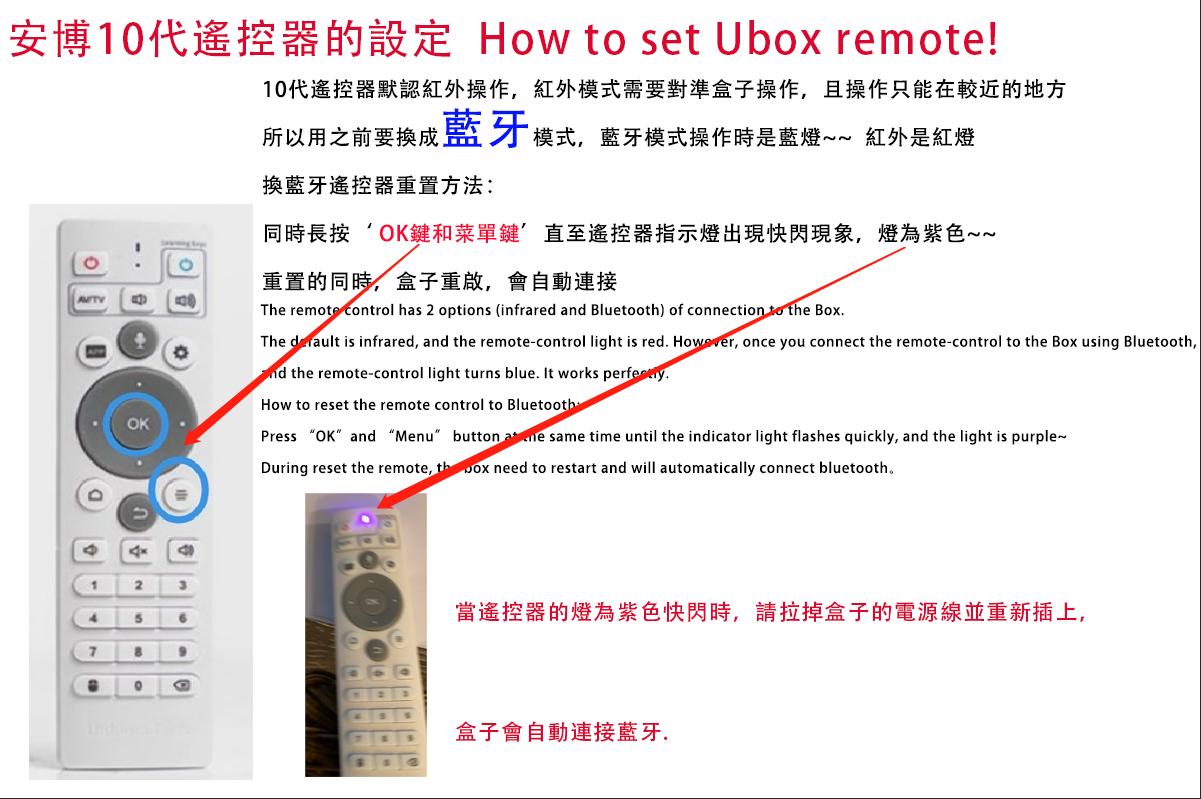
For any help you need, please feel free to ask. Our customer service would love to serve you.
ARCHIVES







 USD
USD EUR
EUR GBP
GBP CAD
CAD AUD
AUD HKD
HKD JPY
JPY SGD
SGD THB
THB English
English 繁體中文
繁體中文 日本語
日本語 한국어
한국어 ไทย
ไทย Tiếng Việt
Tiếng Việt Bahasa Indonesia
Bahasa Indonesia Pilipino
Pilipino Français
Français Español
Español Deutsch
Deutsch Português
Português italiano
italiano Nederlands
Nederlands Русский
Русский عربى
عربى







