By EVPADPro | 15 July 2022 | 0 Comments
How to Set up EVPAD 6P TV Box?
Smart Android TV box model EVPAD 6P is now one of the most popular TV boxes in the whole market now. We will show you how to set it up, which is very easy and quick.
EVPAD 6P/6S: You can search for "http://6868jx.com" on the browser on the TV box, enter the URL and install the "JX download". And then download JX Video, JX VOD and JX Playback. Then you are free to watch TV.
Adult channels: You can search for "86868.tv" on the browser on the TV box, enter the URL and wait for 5 seconds. The password is "6868".
We made a step-to-step demo below just for your reference.





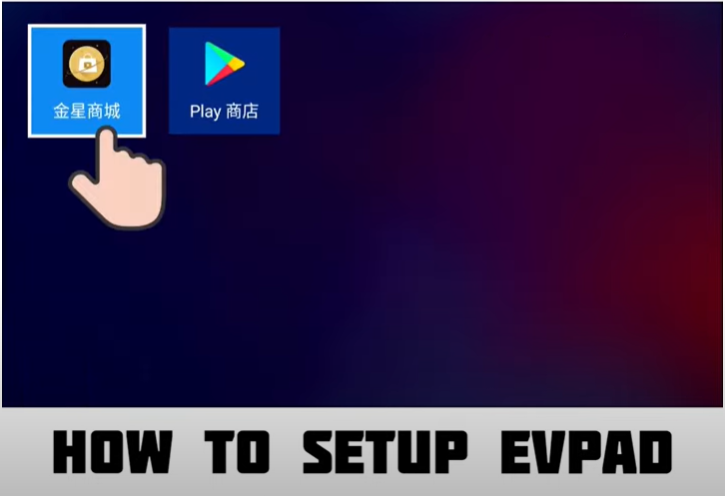

ARCHIVES







 USD
USD EUR
EUR GBP
GBP CAD
CAD AUD
AUD HKD
HKD JPY
JPY SGD
SGD THB
THB English
English 繁體中文
繁體中文 日本語
日本語 한국어
한국어 ไทย
ไทย Tiếng Việt
Tiếng Việt Bahasa Indonesia
Bahasa Indonesia Pilipino
Pilipino Français
Français Español
Español Deutsch
Deutsch Português
Português italiano
italiano Nederlands
Nederlands Русский
Русский عربى
عربى







