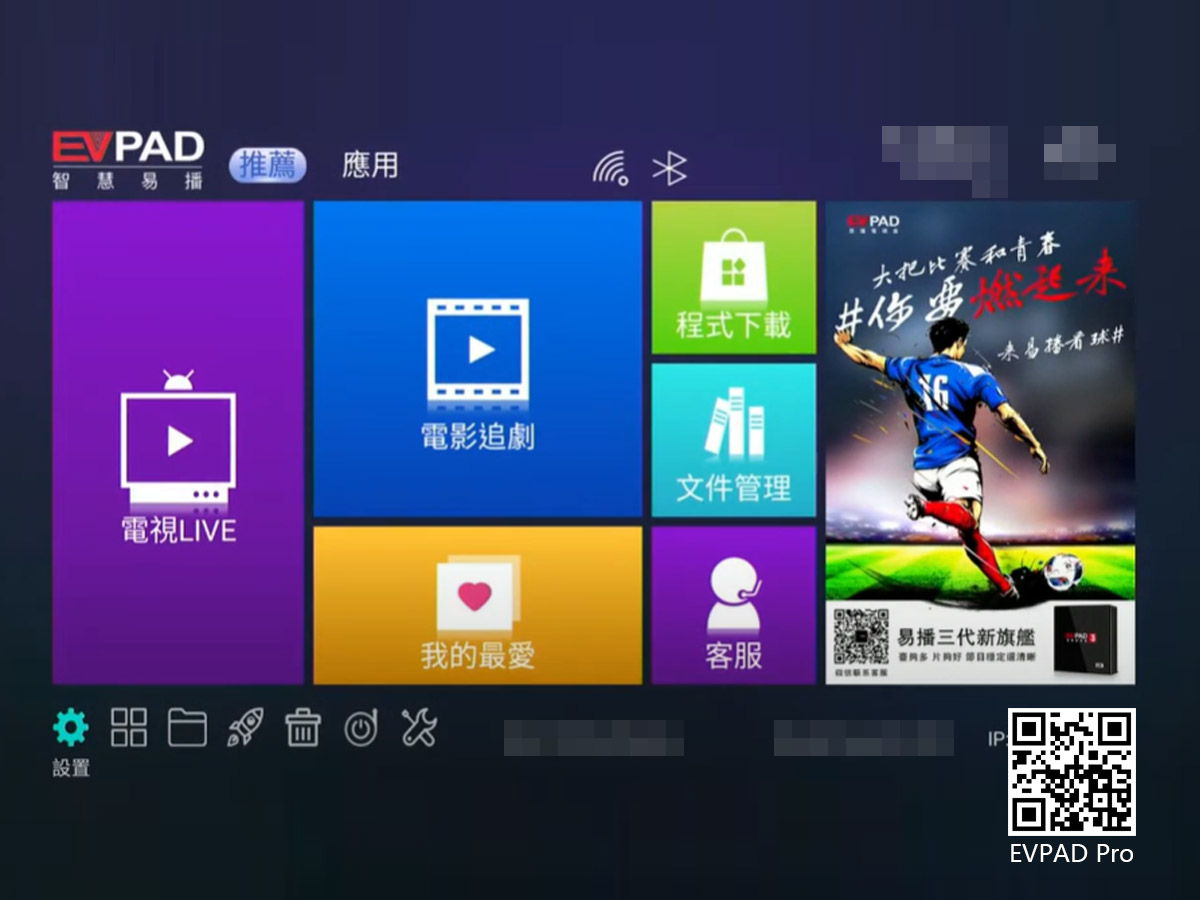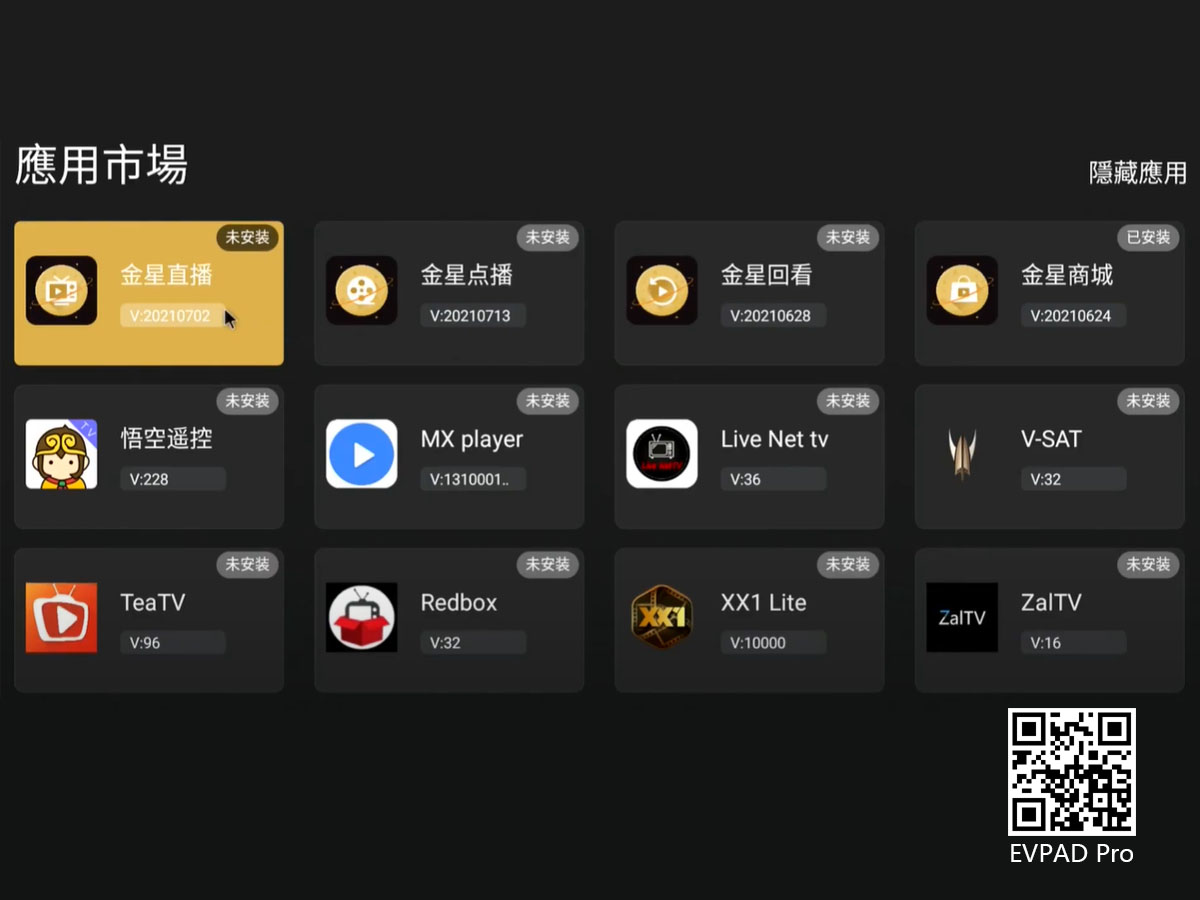By EVPADPro | 13 August 2021 | 0 Comments
The UK TV Channel Lists in the EVPAD TV Box
In the EVPAD TV box, after the 5th generation, as long as it is the "P" series and the "Max" series, there are British TV channels, while the "S" series, such as EVPAD 6S, do not. In EVPAD 6P, there are British TV channels, the number of which is as many as 55, including most of the British TV channels. Among them are the ITV series, as well as MTV, BBC, Film4, and Disney Channel, and there are many types and quantities.
READ MORE
By EVPADPro | 11 August 2021 | 0 Comments
How do I Update My EVPAD TV Box?
So, how do I update the EVPAD TV Box? First of all, the EVPAD update is divided into two types of updates, one is the EVPAD application update, which is to update the old version of the application in your EVPAD TV box to the latest version. The software update of EVPAD can be updated through system prompts or manually. The second is the EVPAD system update, which is to install the latest EVPAD firmware version.
READ MORE
By EVPADPro | 10 August 2021 | 0 Comments
The Movie Column in EVPAD - Wonderful Should Not be Missed
It can be said that an EVPAD TV box satisfies the different viewing needs of the whole family and different age groups. Compared with other TV box brands, EVPAD vs UBox, the speed of EVPAD's live channels is much faster than UBox. Such an easy-to-use EVPAD TV box is not as good as action. It is a must-have product for home entertainment.
READ MORE
By EVPADPro | 09 August 2021 | 0 Comments
EVPAD TV Box Operation - EVPAD Factory Reset
First, find the "Settings" logo in the lower-left corner of the homepage, control the remote control to move to it, and press "OK" to enter the setting interface. Then find the "Backup and Reset" option, click it and then select to the right and click "Restore Factory Settings", then continue to select "Reset Device", and then confirm and click "Clear All". After that, you need to wait for a while for the system to clear the internal resources. After seeing the interface to select the system lan
READ MORE
By EVPAD | 08 August 2021 | 0 Comments
The Most Refined Free TV Box In The Market
A TV box is one of the things that can make life enjoyable in your household. Furthermore, watching movies is a great way to bond and create new memories as a family. Or, it can be the best method to unwind after work.
READ MORE
By EVPADPro | 06 August 2021 | 0 Comments
Top 10 Applications That Should be Downloaded in the EVPAD TV Box
In addition, each TV box has these basic apps and many third-party apps, such as EVPAD YouTube, Chrome browser, Nationwide K Song, iQiyi, QQ Music, and so on. With so many applications, we sometimes download a lot of third-party applications, but after all, our EVPAD has so much memory. Which ones should be downloaded most? Let me give you a list of the Top 10 applications in EVPAD in my mind.
READ MORE
ARCHIVES







 USD
USD EUR
EUR GBP
GBP CAD
CAD AUD
AUD HKD
HKD JPY
JPY SGD
SGD THB
THB English
English 繁體中文
繁體中文 日本語
日本語 한국어
한국어 ไทย
ไทย Tiếng Việt
Tiếng Việt Bahasa Indonesia
Bahasa Indonesia Pilipino
Pilipino Français
Français Español
Español Deutsch
Deutsch Português
Português italiano
italiano Nederlands
Nederlands Русский
Русский عربى
عربى