By EVPADPro | 02 September 2023 | 0 Comments
Where Can I Get the Official UnblockTech UBox10 TV Box?
A TV set-top box is a small device that can be connected to a TV or any device that supports watching online movies through the Internet. Many people use a TV set-top box to watch various audio and video channels. However, there are many kinds of TV set-up boxes on the market. How to choose?
Today, we are going to introduce the latest TV box "UnblockTech Ubox10". We often discuss whether UnblockTech Ubox10 has improved compared with UnblockTech Ubox9 in terms of specifications, accessories, and user experience. In this article, we will take you to unbox the 10th generation of UnblockTech Box, the programs you can watch, explain the installation and use of the remote control, and answer all the questions about UnblockTech Box at once.
Contents:
1, UnblockTech box 10th generation specification difference
2, UnblockTech Ubox10 installation and setting teaching
3, What can I watch in the UnblockTech Ubox10? Do you need an internet connection?
4, UnblockTech Ubox10 Question Set
5, Where is the cheapest place to buy the official UnblockTech Ubox10 Box?
1, UnblockTech Ubox10 specifications differences
UnblockTech Ubox10 appearance differences
There are not many appearance differences between Ubox9 and Ubox10.
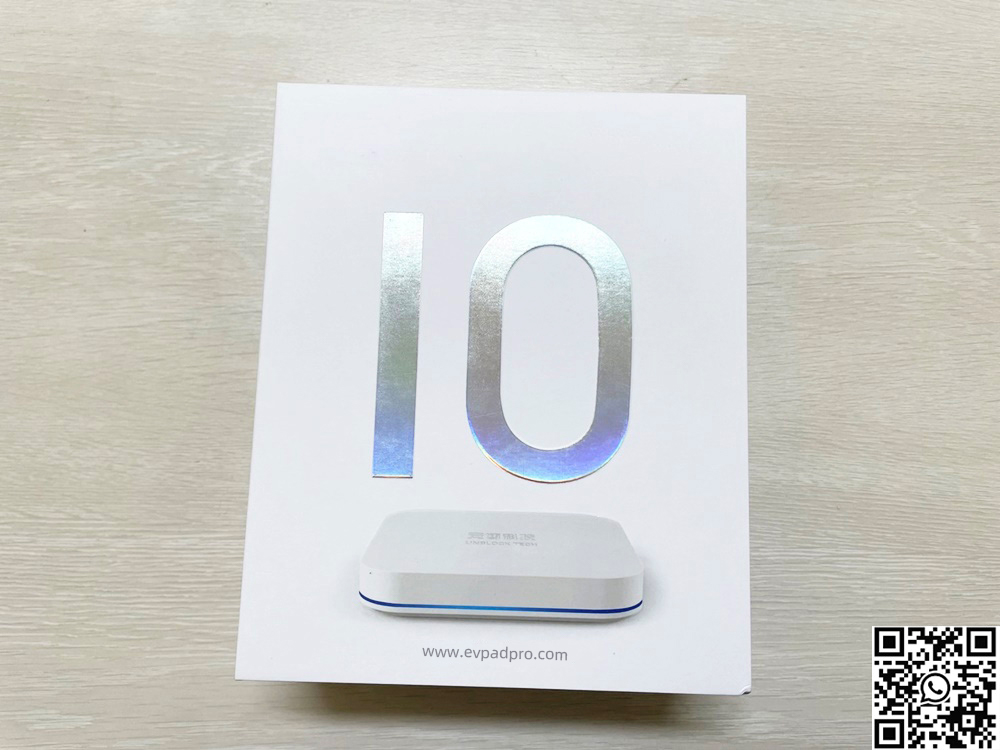
The 10th generation UnblockTech Box has a TV box, an HDMI transmission cable, a charger, and a remote control, which are the same as the accessories provided by the 9th generation. Also comes with a manual and a warranty card.

Ubox10 has the same appearance as its predecessor, with the same dimensions of 110 x 110 x 18.5mm and the same weight of 118 grams.

The holes on the side, a DC power hole, USB, wired network hole, HDMI, and AV connection holes.

There's also a USB port on the other side, as well as a memory card slot.

The 8th and 9th generations of UnblockTech remote control are common styles, with fewer buttons.

The 10th generation UnblockTech remote control has some minor adjustments, and added many buttons, which is a very convenient update for users who are accustomed to using the number button to switch channels. In addition, a mute button, a setting button, an APP button, and a learning button arranged in an L shape at the top have been added.
The APP key can set the shortcut key to open the APP. After the setting is completed, you only need to press the set number key on the home page to quickly open the frequently used APP.

In addition to calling out the system menu, the setting button can be pressed a certain number of times to start forced flashing, and the fixed key can be quickly repaired. Therefore, if you encounter a bug or crash in the operation, you can manually flash the TV box yourself, which is very convenient.
The power button on the upper right can also directly turn on and off the TV power, which is a function that the previous generation of remote control did not have. The remote control has been significantly upgraded in the 10th generation.
In terms of performance, Ubox10 supports the latest Android 12.0 operating system with an H618 processor, which has significantly improved processing speed, stronger compatibility, and more stability; maintains the same 4+64GB large memory, high-speed storage, and smooth operation. Support the latest WiFi6 compatible with 2.4G/5G, stable signal, and high-speed transmission.
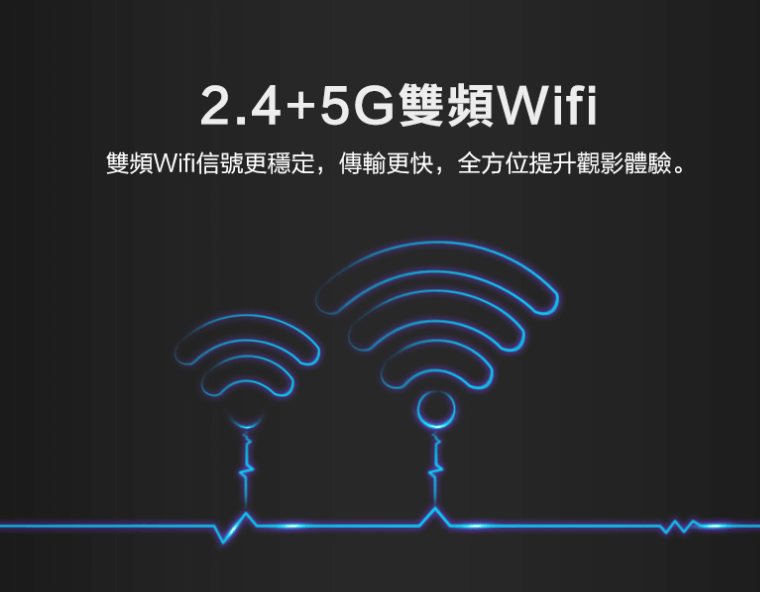
The picture quality also maintains the 6K HD standard, with delicate and vivid picture performance. Originally, Ubox9 could not watch 4K quality videos on YouTube, and Ubox10 has also updated this part of the error program, and can play 4K videos normally.
2, Unblock box installation guidance
Unblock box remote control operating guidance
The remote control of the Ubox10 can learn the actions of some buttons, allowing users to use the remote control in a personalized way through learning behaviors. Here are the steps to perform a learning movement:
Open the box, enter the main screen, and find "Settings" or "System Settings".
Find related options such as "Remote Control and Accessories" or "Remote Control Settings" in the settings, and enter the remote control settings.
Select "Learning Button" or "Custom Button" and other related options to enter the learning mode.
Then, press the button to be learned, such as the "Power On/Off" button on the TV remote control. At this time, a prompt will appear on the remote control of the box, requiring the user to press the corresponding button.
Put the key to be learned on the corresponding position on the remote control of the Ambow box, and then press the corresponding button on the remote control of the box to learn.
After learning, press the corresponding button on the remote control of the box to control the corresponding device.
It should be noted that not all buttons can perform learning actions, only some buttons. In addition, when performing learning actions, it is necessary to ensure that the distance between the original remote control and the remote control of the box is not too far to avoid learning failure.

3, What can I watch in the UnblockTech Ubox10? Do you need an internet connection?
Use Ubox10 to watch a variety of content, including movies, TV shows, sporting events, documentaries, news, music, games, and more.
The pure version of Ubox10 can only be downloaded from the Google Play store. Netflix and Disney Chanel can be downloaded and used from the Google Store. It is easy to use TV to follow albums and series.
Of course, you can also watch online videos through YouTube, or watch live broadcasts on Twitch. You can also listen to music through Spotify and YouTube Music. To watch Channel 4, you can download LiTV to watch Channel 4 for free.
You must connect to the Internet to use Ubox10. Ubox10 is an Internet-based media player that needs to be connected to the Internet to watch content. It is recommended to use a wired network to connect to the box to obtain a more stable viewing experience.
You can also use a WiFi wireless network, but you need to ensure that the network speed is stable and the signal is good to avoid problems of stuttering and disconnection.

4, UnblockTech Ubox10 Question Set
Is Ubox10 legal?
Ubox10 pure version does not pre-load any application programs, which is completely legal. Whether a Ubox10 is legal depends on how you use it. The use of Ubox10 must abide by local copyright laws, and it is not allowed to use applications that violate copyright laws and download illegal audio and video.
Can Ubox10 watch Netflix?
Yes, Ubox10 can watch Netflix. Ubox10 can connect to your TV and play a variety of streaming content, including Netflix. You can install the Netflix app through the Ubox10, and watch movies and TV works provided by Netflix on your TV.
Note, though, that you need a Netflix subscription to watch Netflix content. If you don't have a Netflix subscription, you'll need to pay for a subscription on the Netflix website to watch it.
Are the reviews of Ubox10 good?
According to the user reviews from our loyal users for years, the overall evaluation of Ubox10 is good. Many users feel that it has strong performance, can provide a smooth playback experience, and has a wealth of viewing channels, which can meet the needs of most people.
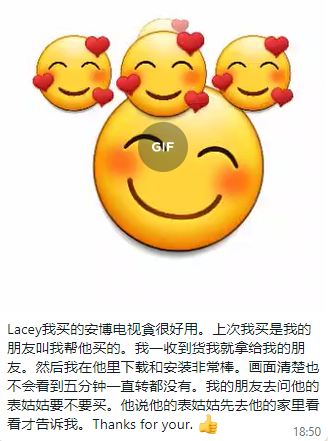
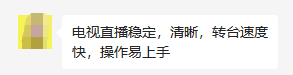
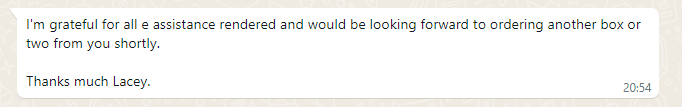
5, Where is the cheapest place to buy the official UnblockTech Ubox10?
Please go to our website and you can order official UnblockTech Ubox10 directly from us. We provide worldwide free delivery to your door through the fastest delivery, plus 2 free gifts, one 64G USB stick, and one backlit wireless keyboard that can switch to different lights and languages.
Check the link below: https://www.evpadpro.com/2023-latest-unblock-tech-ubox-10-tv-box-unblock-gen-10-android-tv-box-p0049.html to buy the official UnblockTech Ubox10.
Today, we are going to introduce the latest TV box "UnblockTech Ubox10". We often discuss whether UnblockTech Ubox10 has improved compared with UnblockTech Ubox9 in terms of specifications, accessories, and user experience. In this article, we will take you to unbox the 10th generation of UnblockTech Box, the programs you can watch, explain the installation and use of the remote control, and answer all the questions about UnblockTech Box at once.
Contents:
1, UnblockTech box 10th generation specification difference
2, UnblockTech Ubox10 installation and setting teaching
3, What can I watch in the UnblockTech Ubox10? Do you need an internet connection?
4, UnblockTech Ubox10 Question Set
5, Where is the cheapest place to buy the official UnblockTech Ubox10 Box?
1, UnblockTech Ubox10 specifications differences
UnblockTech Ubox10 appearance differences
There are not many appearance differences between Ubox9 and Ubox10.
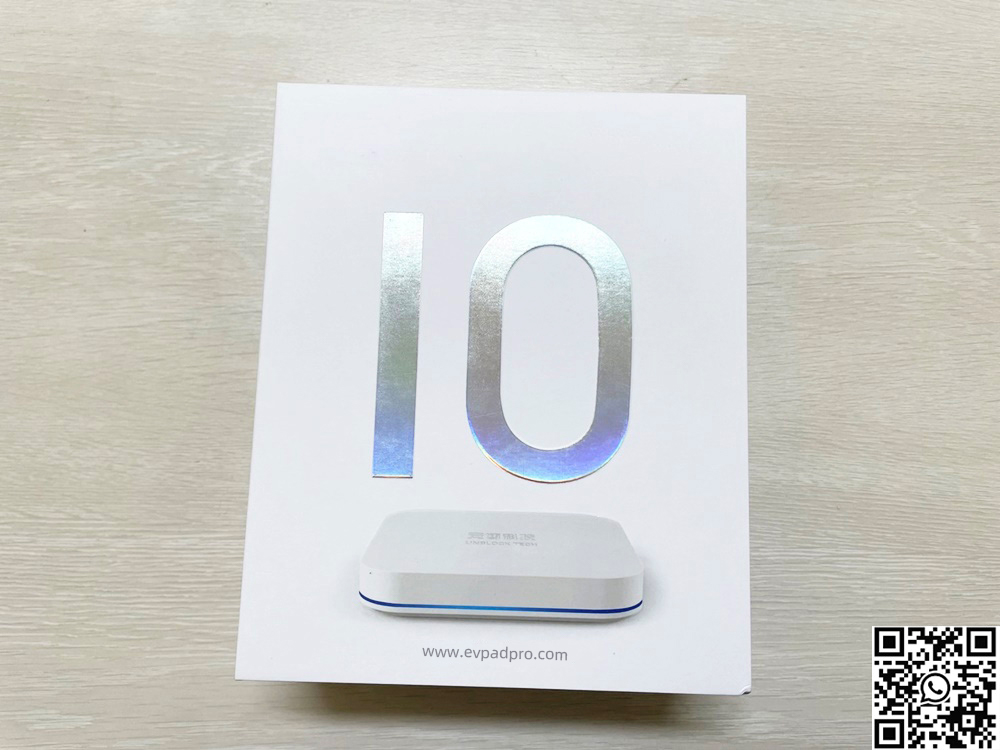
The 10th generation UnblockTech Box has a TV box, an HDMI transmission cable, a charger, and a remote control, which are the same as the accessories provided by the 9th generation. Also comes with a manual and a warranty card.

Ubox10 has the same appearance as its predecessor, with the same dimensions of 110 x 110 x 18.5mm and the same weight of 118 grams.

The holes on the side, a DC power hole, USB, wired network hole, HDMI, and AV connection holes.

There's also a USB port on the other side, as well as a memory card slot.

The 8th and 9th generations of UnblockTech remote control are common styles, with fewer buttons.

The 10th generation UnblockTech remote control has some minor adjustments, and added many buttons, which is a very convenient update for users who are accustomed to using the number button to switch channels. In addition, a mute button, a setting button, an APP button, and a learning button arranged in an L shape at the top have been added.
The APP key can set the shortcut key to open the APP. After the setting is completed, you only need to press the set number key on the home page to quickly open the frequently used APP.

In addition to calling out the system menu, the setting button can be pressed a certain number of times to start forced flashing, and the fixed key can be quickly repaired. Therefore, if you encounter a bug or crash in the operation, you can manually flash the TV box yourself, which is very convenient.
The power button on the upper right can also directly turn on and off the TV power, which is a function that the previous generation of remote control did not have. The remote control has been significantly upgraded in the 10th generation.
In terms of performance, Ubox10 supports the latest Android 12.0 operating system with an H618 processor, which has significantly improved processing speed, stronger compatibility, and more stability; maintains the same 4+64GB large memory, high-speed storage, and smooth operation. Support the latest WiFi6 compatible with 2.4G/5G, stable signal, and high-speed transmission.
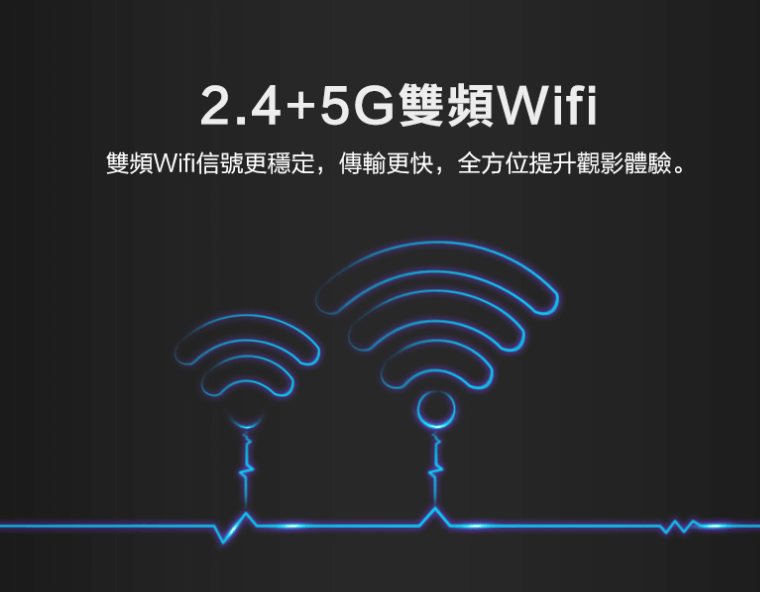
The picture quality also maintains the 6K HD standard, with delicate and vivid picture performance. Originally, Ubox9 could not watch 4K quality videos on YouTube, and Ubox10 has also updated this part of the error program, and can play 4K videos normally.
2, Unblock box installation guidance
Unblock box remote control operating guidance
The remote control of the Ubox10 can learn the actions of some buttons, allowing users to use the remote control in a personalized way through learning behaviors. Here are the steps to perform a learning movement:
Open the box, enter the main screen, and find "Settings" or "System Settings".
Find related options such as "Remote Control and Accessories" or "Remote Control Settings" in the settings, and enter the remote control settings.
Select "Learning Button" or "Custom Button" and other related options to enter the learning mode.
Then, press the button to be learned, such as the "Power On/Off" button on the TV remote control. At this time, a prompt will appear on the remote control of the box, requiring the user to press the corresponding button.
Put the key to be learned on the corresponding position on the remote control of the Ambow box, and then press the corresponding button on the remote control of the box to learn.
After learning, press the corresponding button on the remote control of the box to control the corresponding device.
It should be noted that not all buttons can perform learning actions, only some buttons. In addition, when performing learning actions, it is necessary to ensure that the distance between the original remote control and the remote control of the box is not too far to avoid learning failure.

3, What can I watch in the UnblockTech Ubox10? Do you need an internet connection?
Use Ubox10 to watch a variety of content, including movies, TV shows, sporting events, documentaries, news, music, games, and more.
The pure version of Ubox10 can only be downloaded from the Google Play store. Netflix and Disney Chanel can be downloaded and used from the Google Store. It is easy to use TV to follow albums and series.
Of course, you can also watch online videos through YouTube, or watch live broadcasts on Twitch. You can also listen to music through Spotify and YouTube Music. To watch Channel 4, you can download LiTV to watch Channel 4 for free.
You must connect to the Internet to use Ubox10. Ubox10 is an Internet-based media player that needs to be connected to the Internet to watch content. It is recommended to use a wired network to connect to the box to obtain a more stable viewing experience.
You can also use a WiFi wireless network, but you need to ensure that the network speed is stable and the signal is good to avoid problems of stuttering and disconnection.

4, UnblockTech Ubox10 Question Set
Is Ubox10 legal?
Ubox10 pure version does not pre-load any application programs, which is completely legal. Whether a Ubox10 is legal depends on how you use it. The use of Ubox10 must abide by local copyright laws, and it is not allowed to use applications that violate copyright laws and download illegal audio and video.
Can Ubox10 watch Netflix?
Yes, Ubox10 can watch Netflix. Ubox10 can connect to your TV and play a variety of streaming content, including Netflix. You can install the Netflix app through the Ubox10, and watch movies and TV works provided by Netflix on your TV.
Note, though, that you need a Netflix subscription to watch Netflix content. If you don't have a Netflix subscription, you'll need to pay for a subscription on the Netflix website to watch it.
Are the reviews of Ubox10 good?
According to the user reviews from our loyal users for years, the overall evaluation of Ubox10 is good. Many users feel that it has strong performance, can provide a smooth playback experience, and has a wealth of viewing channels, which can meet the needs of most people.
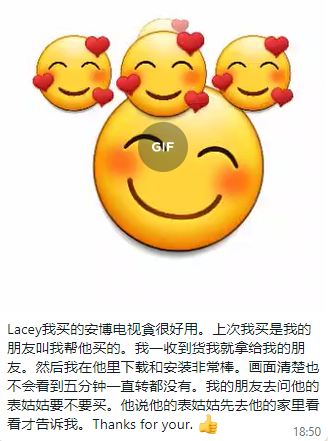
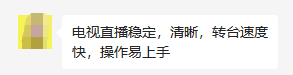
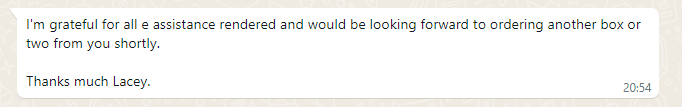
5, Where is the cheapest place to buy the official UnblockTech Ubox10?
Please go to our website and you can order official UnblockTech Ubox10 directly from us. We provide worldwide free delivery to your door through the fastest delivery, plus 2 free gifts, one 64G USB stick, and one backlit wireless keyboard that can switch to different lights and languages.
Check the link below: https://www.evpadpro.com/2023-latest-unblock-tech-ubox-10-tv-box-unblock-gen-10-android-tv-box-p0049.html to buy the official UnblockTech Ubox10.
ARCHIVES







 USD
USD EUR
EUR GBP
GBP CAD
CAD AUD
AUD HKD
HKD JPY
JPY SGD
SGD THB
THB English
English 繁體中文
繁體中文 日本語
日本語 한국어
한국어 ไทย
ไทย Tiếng Việt
Tiếng Việt Bahasa Indonesia
Bahasa Indonesia Pilipino
Pilipino Français
Français Español
Español Deutsch
Deutsch Português
Português italiano
italiano Nederlands
Nederlands Русский
Русский عربى
عربى







