By EVPADPro | 25 October 2021 | 0 Comments
EVPAD 6868 Download Browser Install Venus Mall - The New Download Method
Users who use EVPAD TV boxes know that before, the APP download method of EVPAD TV boxes is very simple. You only need to enter "6868" in EVPAD to download all basic APPs, such as the sixth generation. EVPAD 6P has Venus Mall, Venus VOD, Venus Live, Venus Playback, and Sky VOD. The fifth-generation EVPAD 5Max is the Jupiter series of Jupiter on-demand, Jupiter live broadcast, Jupiter Playback, Jupiter mall, and starry Sky VOD.

But not long ago, EVPAD made a change, that is, all the apps of the 2nd, 3rd, and 5th generations of EVPAD TV boxes have been unified into the Star series of apps. At the same time, the way to download the APP has also occurred. Changed. Many users are not aware of this change. After restoring the EVPAD factory reset, they found that the APP cannot be downloaded by entering 6868 on the home page. Because the way to download APP has changed at this time.

The 2nd generation EVPAD TV box needs to download all the Star series apps in 8989n.cc, and for all 3rd and 5th generation EVPAD models, the download address for the APP is 6868hx.com, and there is another one in the URL for downloading the APP. The eye-catching live sports, this is because there is no sports channel in EVPAD Star Live, so you need to download the sports live to watch the sports channel. And the download method of the sixth-generation EVPAD TV box is to enter 6868jx.com in the browser to download.

Because of the changes in this method, many people are not comfortable with this download method for a while, and many problems have arisen. Some users found that the Chrome browser of EVPAD could not be opened, and some users found that they could not download the APP. After downloading, they could not find where the downloaded file went. In response to the problem that the chrome browser cannot be opened, EVPAD has made another change. The download is rich and different, but this method is only applicable to the sixth-generation EVPAD model. Others can be downloaded as described above.
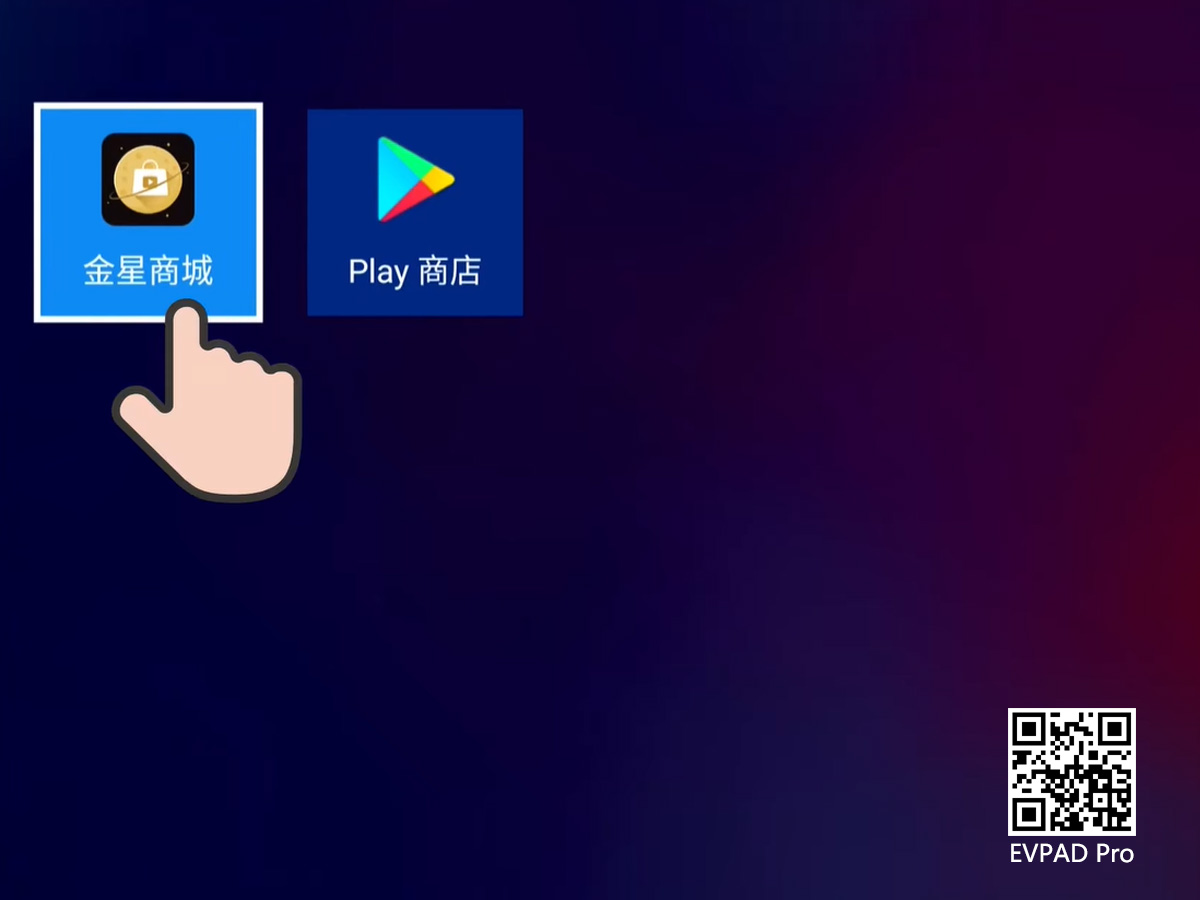
If you are the sixth-generation EVPAD TV box, EVPAD 6S, or EVPAD 6P, you can enter 6868 on the home page, but only one browser can be downloaded here, and all apps cannot be downloaded as before. This browser is used to download the Venus APP because some users cannot open the chrome browser of EVPAD, so a new browser is specially added for downloading. In this browser, we can enter 6868jx.com to download "JX download", after the download is installed, go back to the home page to find the EVPAD Venus Mall, and enter it to download the APP we need.

If you want to know more about EVPAD TV box before buying TV box, if you want to buy the latest EVPAD TV box that is authentic and affordable, you can contact us: WhatsApp/WeChat: +852 5178 1233. We will answer all your doubts, solve all your worries, buy with confidence, and use it comfortably.

But not long ago, EVPAD made a change, that is, all the apps of the 2nd, 3rd, and 5th generations of EVPAD TV boxes have been unified into the Star series of apps. At the same time, the way to download the APP has also occurred. Changed. Many users are not aware of this change. After restoring the EVPAD factory reset, they found that the APP cannot be downloaded by entering 6868 on the home page. Because the way to download APP has changed at this time.

The 2nd generation EVPAD TV box needs to download all the Star series apps in 8989n.cc, and for all 3rd and 5th generation EVPAD models, the download address for the APP is 6868hx.com, and there is another one in the URL for downloading the APP. The eye-catching live sports, this is because there is no sports channel in EVPAD Star Live, so you need to download the sports live to watch the sports channel. And the download method of the sixth-generation EVPAD TV box is to enter 6868jx.com in the browser to download.

Because of the changes in this method, many people are not comfortable with this download method for a while, and many problems have arisen. Some users found that the Chrome browser of EVPAD could not be opened, and some users found that they could not download the APP. After downloading, they could not find where the downloaded file went. In response to the problem that the chrome browser cannot be opened, EVPAD has made another change. The download is rich and different, but this method is only applicable to the sixth-generation EVPAD model. Others can be downloaded as described above.
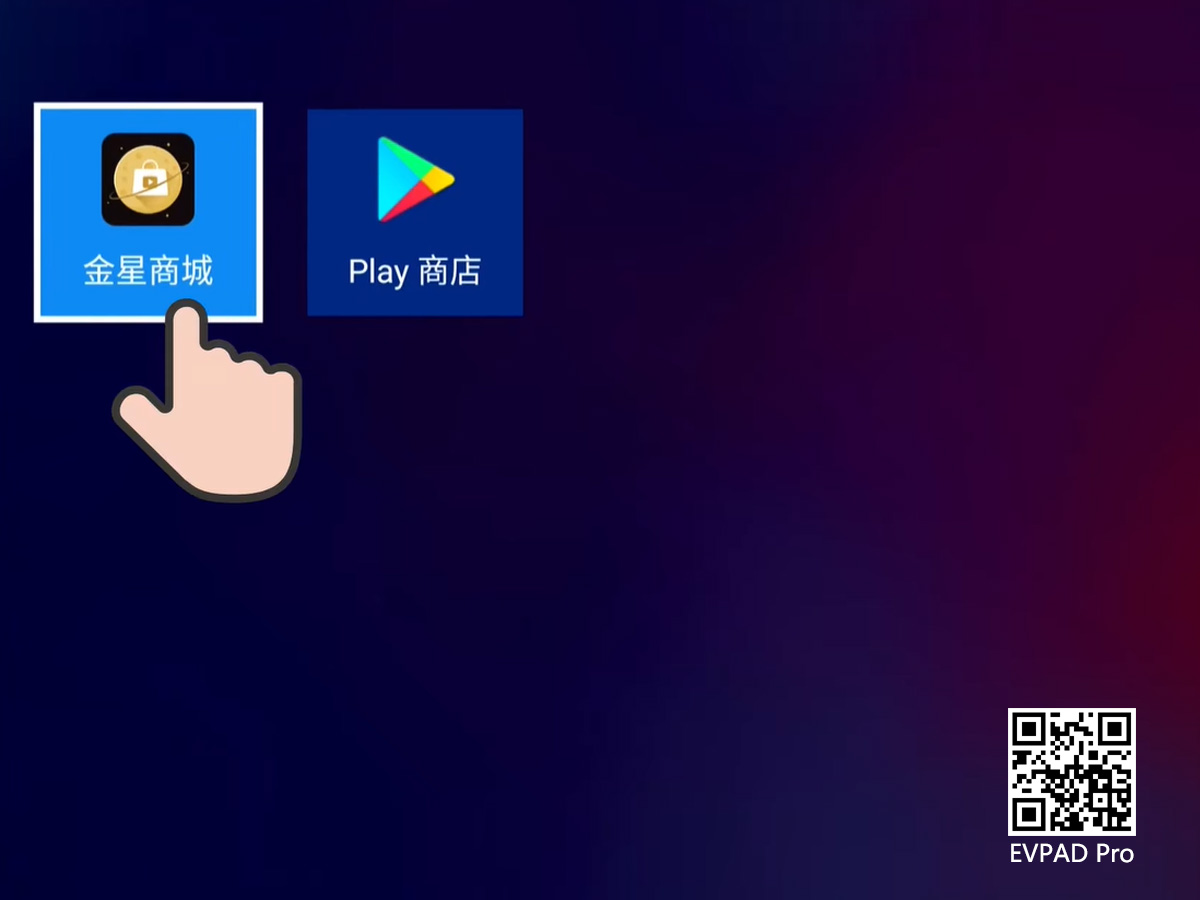
If you are the sixth-generation EVPAD TV box, EVPAD 6S, or EVPAD 6P, you can enter 6868 on the home page, but only one browser can be downloaded here, and all apps cannot be downloaded as before. This browser is used to download the Venus APP because some users cannot open the chrome browser of EVPAD, so a new browser is specially added for downloading. In this browser, we can enter 6868jx.com to download "JX download", after the download is installed, go back to the home page to find the EVPAD Venus Mall, and enter it to download the APP we need.

If you want to know more about EVPAD TV box before buying TV box, if you want to buy the latest EVPAD TV box that is authentic and affordable, you can contact us: WhatsApp/WeChat: +852 5178 1233. We will answer all your doubts, solve all your worries, buy with confidence, and use it comfortably.
ARCHIVES







 USD
USD EUR
EUR GBP
GBP CAD
CAD AUD
AUD HKD
HKD JPY
JPY SGD
SGD THB
THB English
English 繁體中文
繁體中文 日本語
日本語 한국어
한국어 ไทย
ไทย Tiếng Việt
Tiếng Việt Bahasa Indonesia
Bahasa Indonesia Pilipino
Pilipino Français
Français Español
Español Deutsch
Deutsch Português
Português italiano
italiano Nederlands
Nederlands Русский
Русский عربى
عربى







